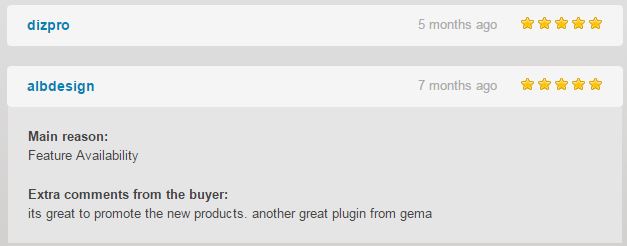WooCommerce Product Promotions on Cart Documentation
WooCommerce Product Promotions on Cart
 WooCommerce Product Promotions on Cart – Increase your sales using this Plugin .
WooCommerce Product Promotions on Cart – Increase your sales using this Plugin .
Define Unlimited Product Promotions to display on the WooCommerce Store Cart,Easy to Use – Managed by Category
WooCommerce Product Promotions on Cart offers to your Shop Customers to purchase Promotion Products from the Cart View.When a customer is on the cart page they see the Promotion Products and easy add them from the Cart .Very easy to use , creating a Promotion Category and Adding Products or removing them with one click once the Product Promotion Ends .
Translation via PO/MO files.
Buy it from Codecanyon View Plugin DemoDownloading the plugin
In the package downloaded from codecanyon the main zip file contains the plugin in zip file and the documentation folder NR 1 .Extract the zip plugin file and upload it in your wordpress site .
Or use the Installable WordPress file only which is the plugin file NR 2 .
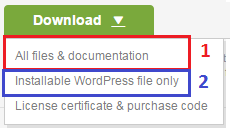
Installing via WordPress admin.
After you have purchased the plugin go to wordpress administration area then on PLUGINS , ADD NEW , UPLOAD and browse to the zip file you downloaded and click INSTALL
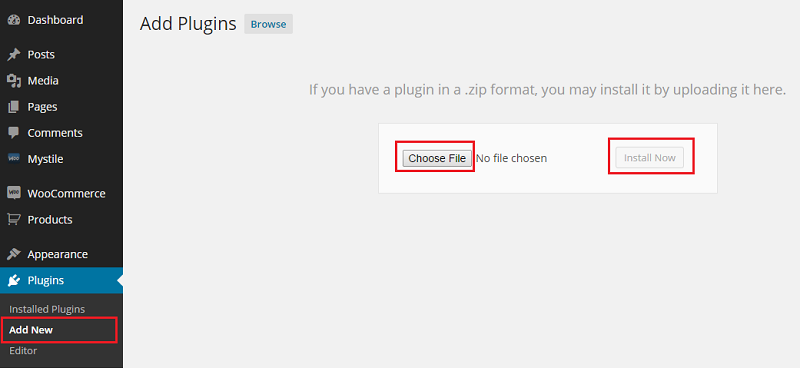
Activate ‘WooCommerce Product Promotions on Cart’ through the ‘Plugins’ menu in WordPress
Creating The Promotion Category
Creating the promotion category it is very simple , it is a normal product category .
Can be named as you prefer this category important it is to remember how you named the category dedicated to the Promotions.
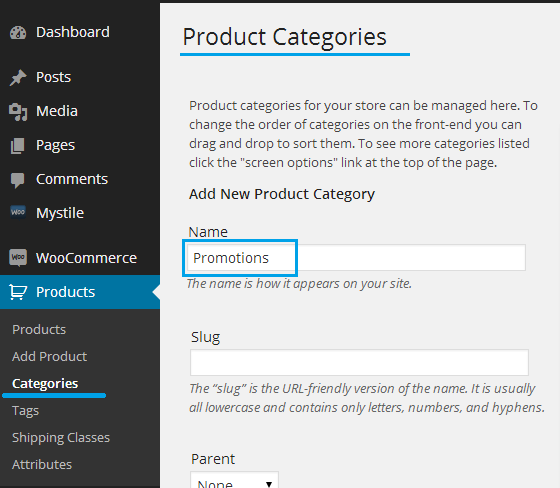
Products as Promotion
The products which can be in promotions needs to be assigned to this category
This it can be done easy from the Products , selecting them and assign to the Category Promotions , as normally in woocommerce .
Can be assigned products from one category , or more categories .
Once the Promotion Ends the product can be removed form the promotion Category .
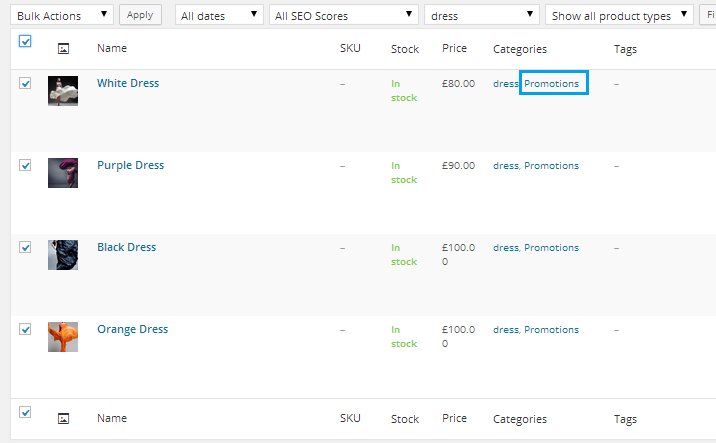
Configure Settings
Once installed the plugin can be found under WooCommerce area , click on Promotion on Cart to display the plugin settings .
Now we are ready to configure the settings for the WooCommerce Product Promotions on Cart.
First and Last Step , We will choose the Category created for the Promotion Products . Selecting it from the drop down list and save .
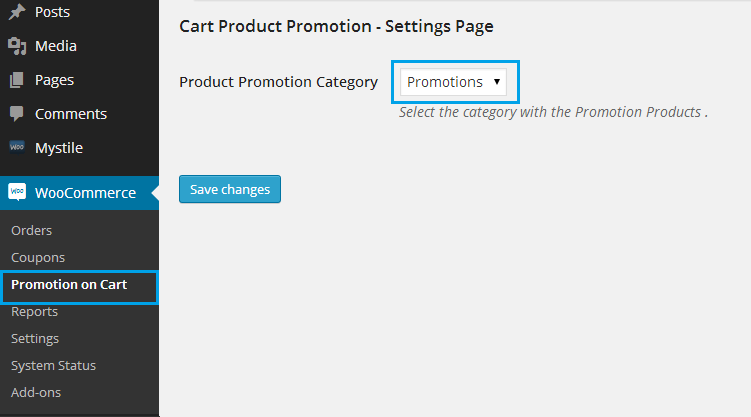
Front-end View
When the customer will be in the Cart page , automatically will be displayed the list of the Products in Promotion and can be added to the cart from the Customer.
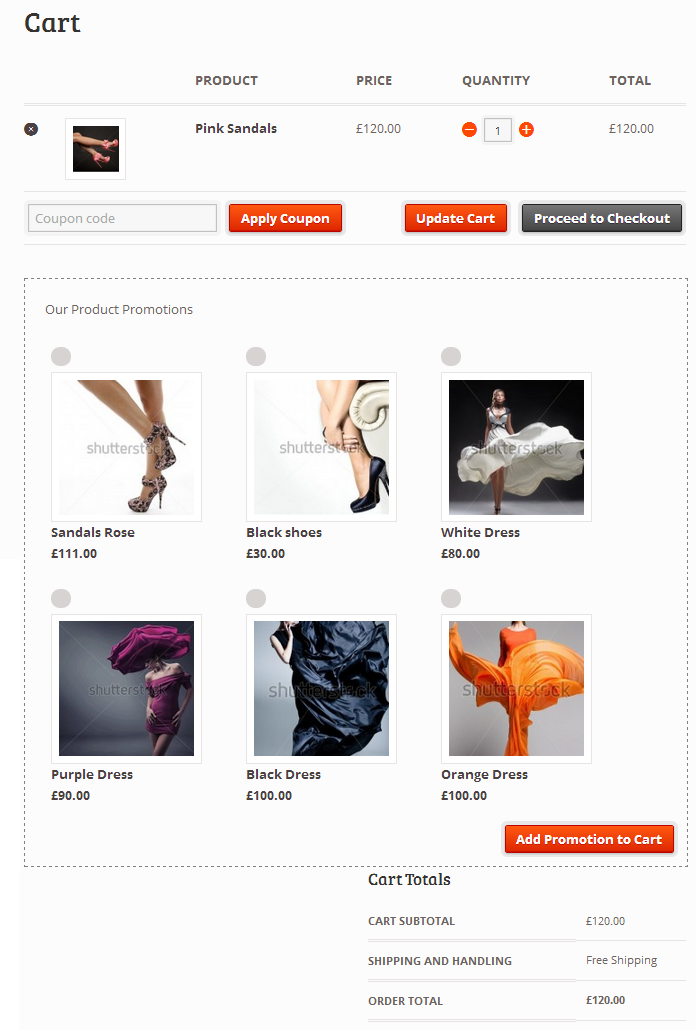
Translations
The plugin is translation ready via PO/MO files . Your translated files ( PO / MO ) need to be inside the “language” folder.
Inside the “language” folder you will find also a POT file that you can use for your translations.
The default language of the plugin is English .
Name your file translated gema75-wc-prodpromotions-language extension.po :
Examples:
For Italian
gema75-wc-prodpromotions-it.mo
gema75-wc-prodpromotions-it.po
For German
gema75-wc-prodpromotions-de.mo
gema75-wc-prodpromotions-de.po
For Dutch
gema75-wc-prodpromotions-nl.mo
gema75-wc-prodpromotions-nl.po
And so on the part in red must be your language extension .
Support WooCommerce Product Promotions on Cart Plugin
Please read carefully the Plugin Documentation before asking Support !Thank You
Free Support for my items includes:
* Responding to questions or problems regarding the item and its features
* Fixing bugs and reported issues
* Providing updates to ensure compatibility with new software versions
Free Support does not include:
* Customization and installation services
* Support for third party software and plug-ins
* Support for third party Themes
If your theme is designed with missing default WooCommerce hooks , or those hooks are added to a different position , i will help you sure but the support will not be included to the Free support .
You can choose to hire me to support You :
Using my Codeable Profile Link – present in the sidebar , opening a task with the value of 20$ .
Customers Reviews
Below some of the WooCommerce Product Promotions on Cart reviews from Codecanyon.