WooCommerce Custom Text & Elements
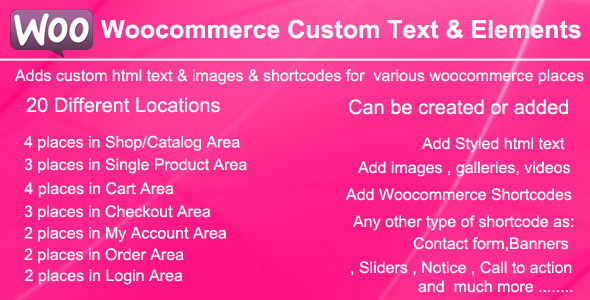
- Live Link : Click Here
- created: 10/08/2014
- latest update: 05/08/2021
- by: Gema75
- email: gema75@gema75.com
Thank you for purchasing the plugin.
Should you have any questions, leave a comment on the comment section of the plugin or write me directly to gema75@gema75.com
About the plugin
Using the plugin Can be created and added :
Add Styled html text
Add images , galleries, videos
Add WooCommerce Shortcodes - link where to find the WooCommerce shortcodes http://docs.woothemes.com/document/WooCommerce-shortcodes/
Any other type of shortcode as:
Contact form,Banners,Sliders , Notice , Call to action and much more ........
Using the html editor to for each place you can add all those elements in your WooCommerce pages in 20 Different Locations/Positions :
4 places in Shop/Catalog Area
3 places in Single Product Area
4 places in Cart Area
3 places in Checkout Area
2 places in My Account Area
2 places in Order Area
2 places in Login Area
Installing the plugin
Installing via WordPress admin
After you have purchased the plugin go to WordPress administration area then on PLUGINS , ADD NEW , UPLOAD and browse to the zip file you downloaded and click INSTALL
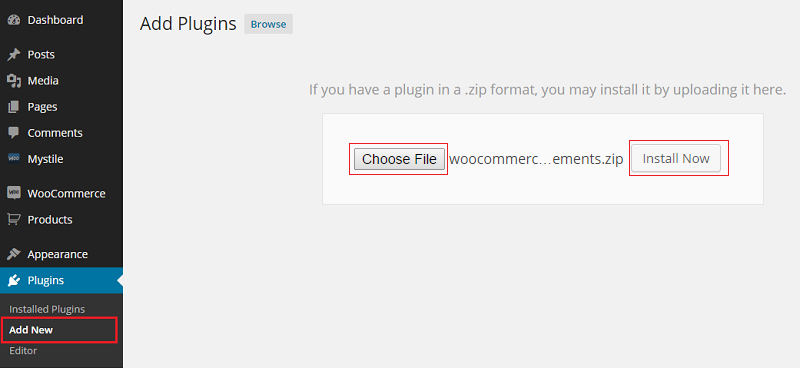
Activate 'WooCommerce Sold Out Badges' immediately or later through the 'Plugins' menu in WordPress
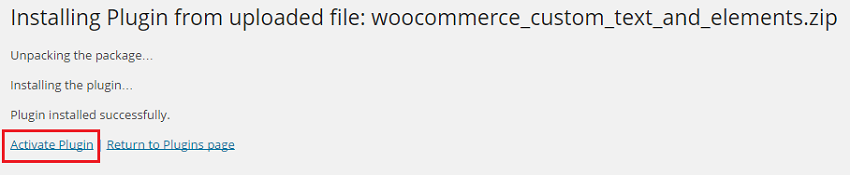
Using the plugin
Once installed go to the administration area and click on Custom Text Elements
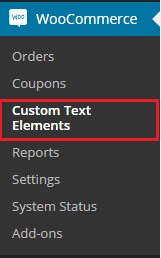
Shop Catalog Area/Page
There are 4 places where the plugin adds content to the Shop Catalog Area/Page
Before Shop Items
After Shop Items
Before Shop Single Item
After Shop Single Item
Backend View
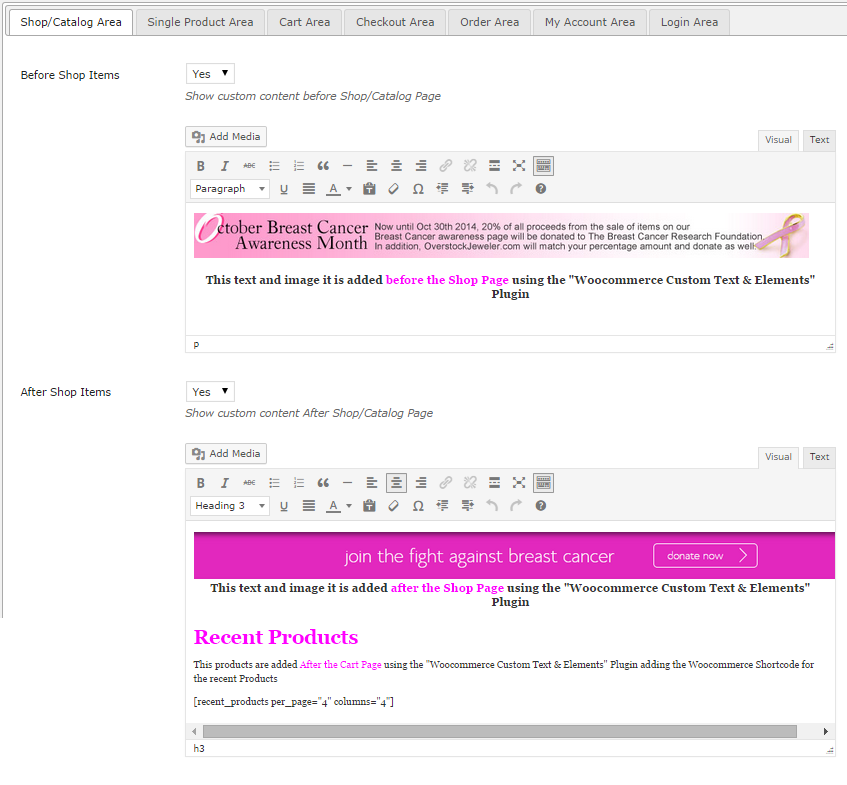
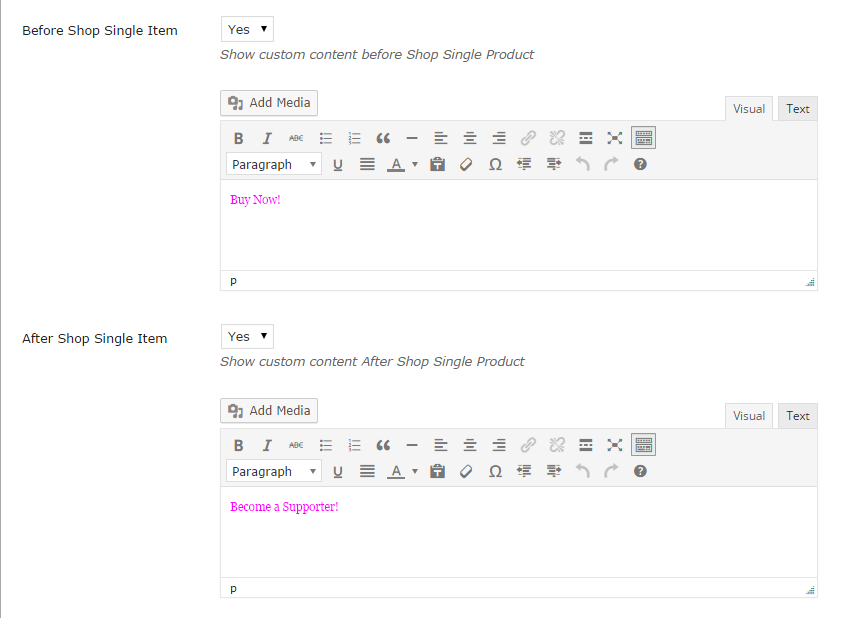
Frontend View
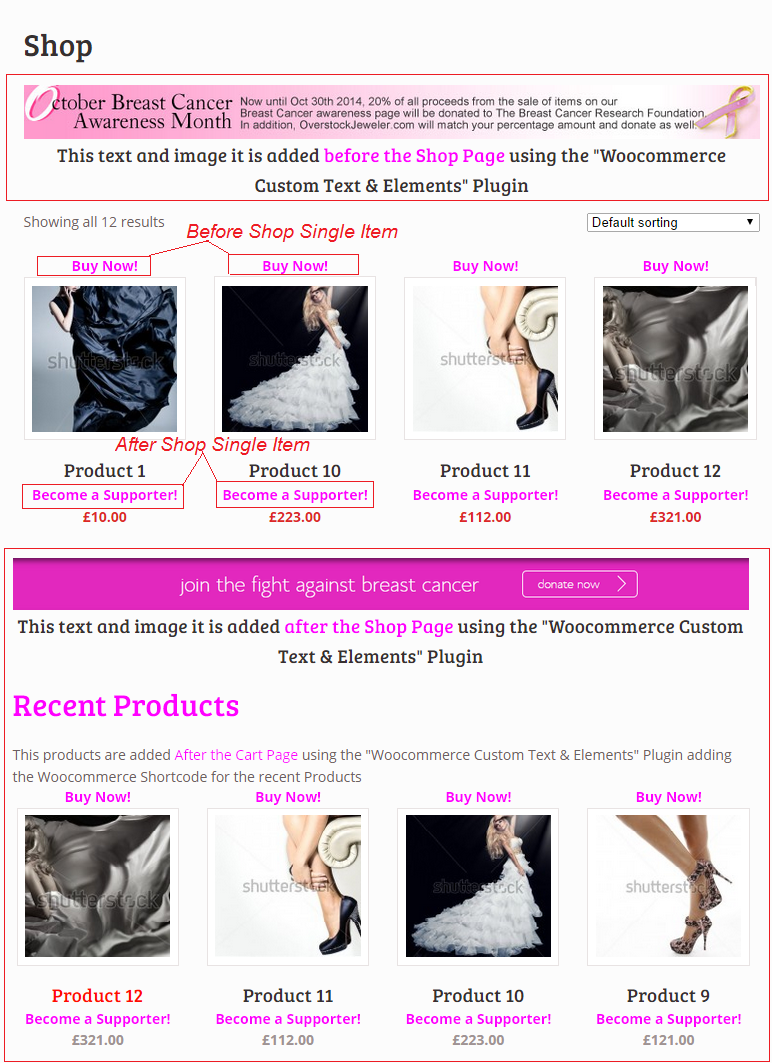
Single Product Area/Page
There are 3 places where the plugin adds content to the Single Product Area/Page
Before Single Product
After Single Product Summary
After Single Product
Backend View
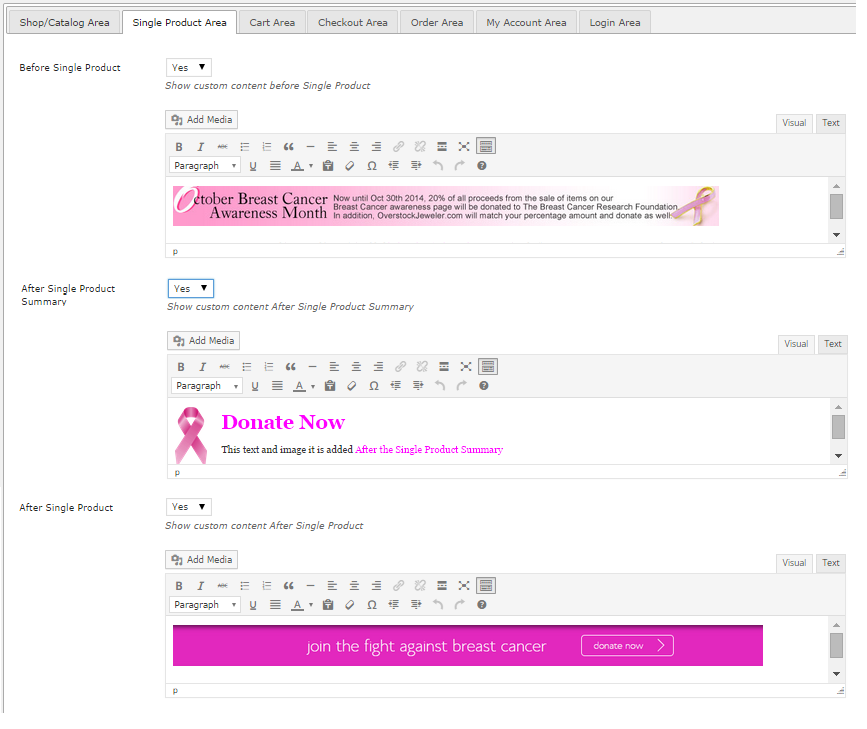
Frontend View
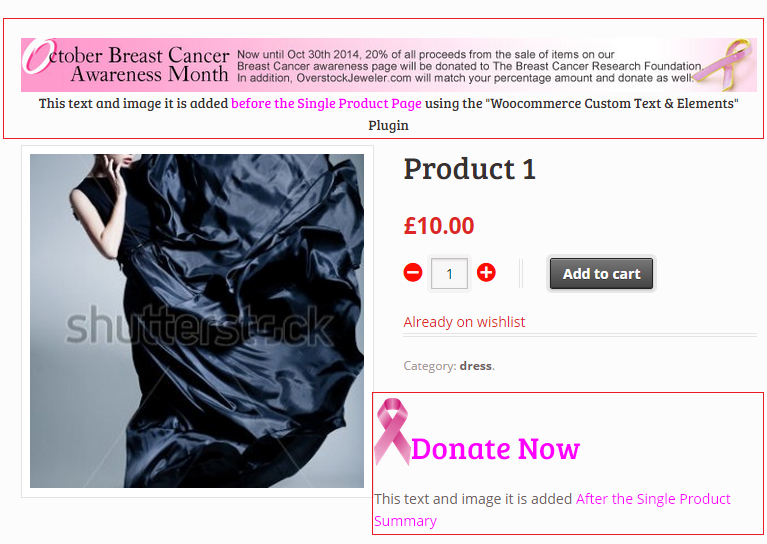
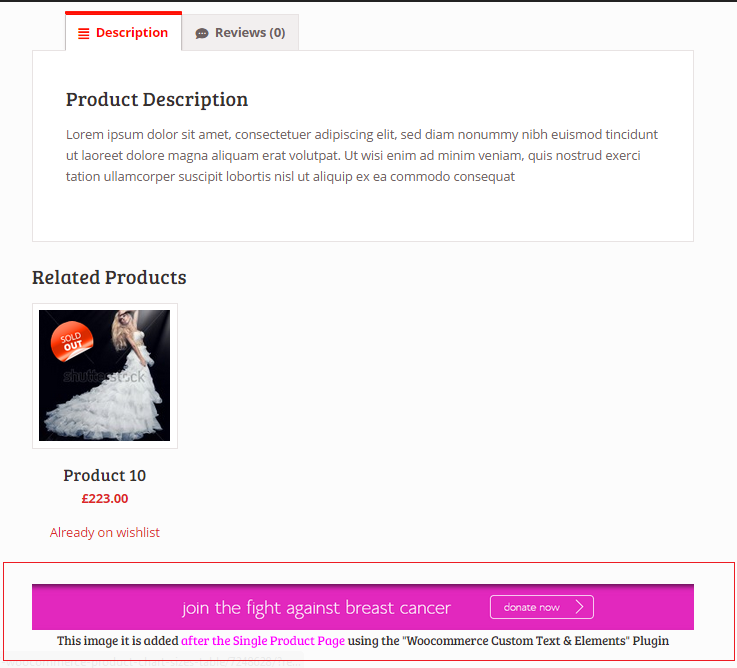
Cart Area/Page
There are 4 places where the plugin adds content to the Cart Area/Page
Before Cart
After Cart Table
After Cart Totals
After Cart
Backend View
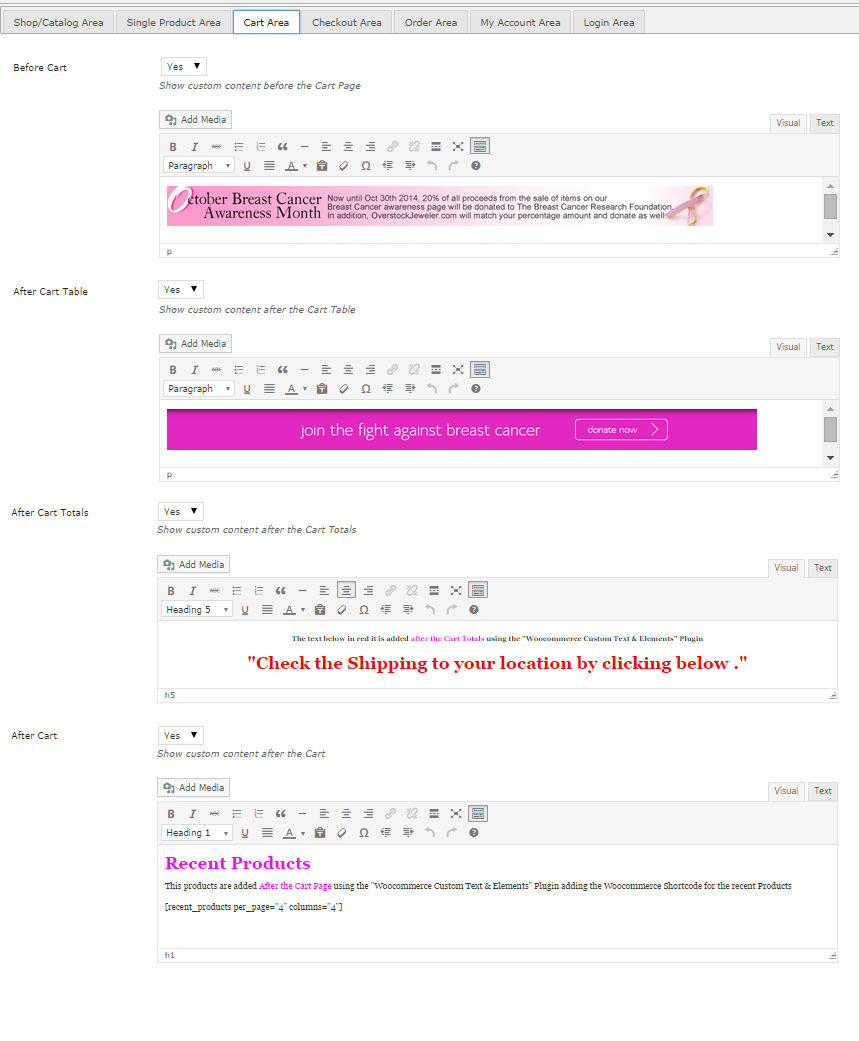
Frontend View
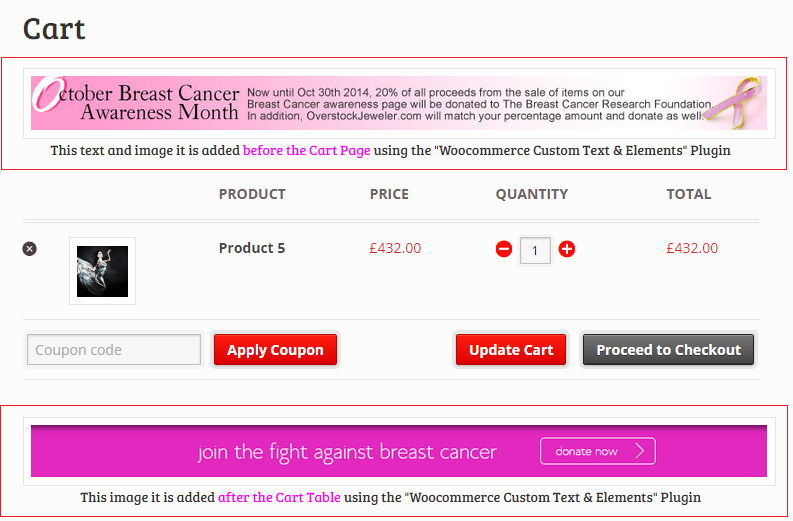
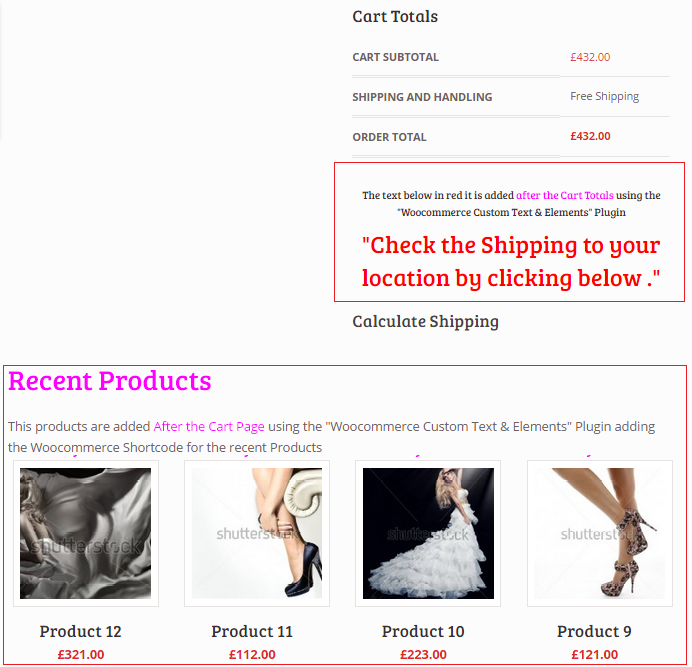
Checkout Area/Page
There are 3 places where the plugin adds content to the Checkout Area/Page
Before Checkout
Before Order Checkout
After Checkout
Backend View
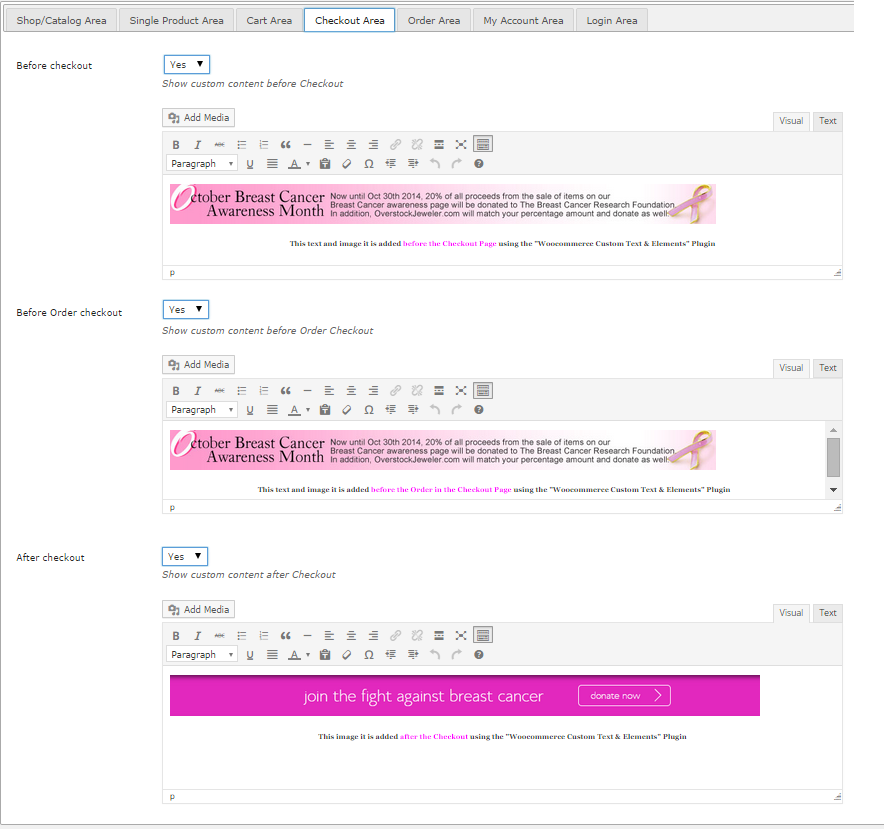
Frontend View
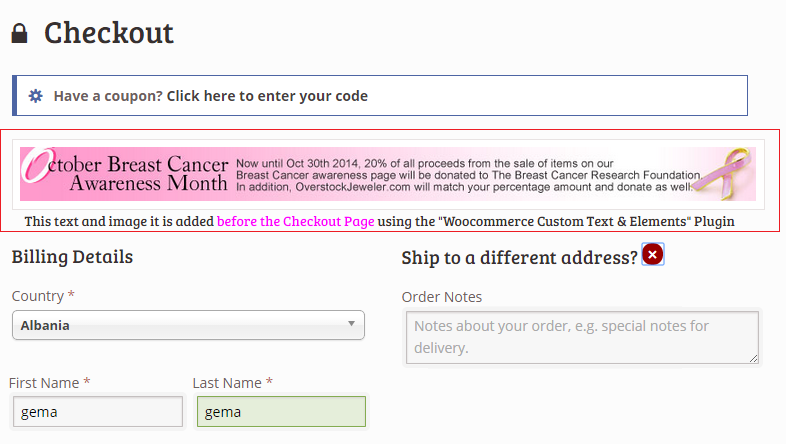
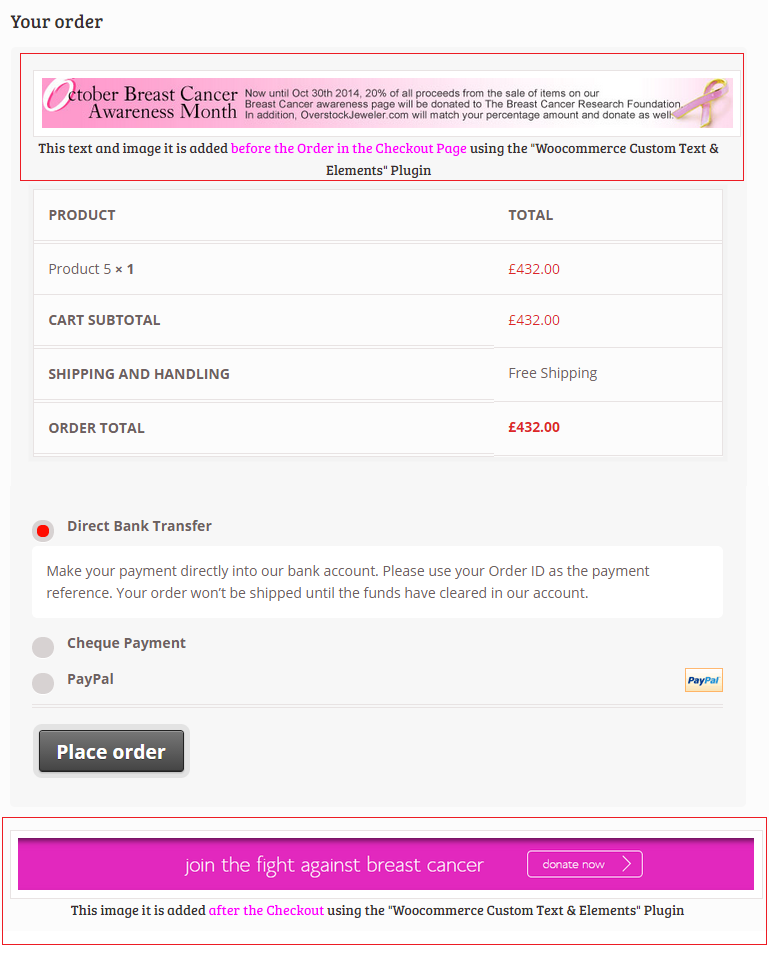
Order Area/Page
There are 2 places where the plugin adds content to the Order Area/Page
Backend View
Order Page After Payment The order page immediately after the payment completed and Single Order Page Each single Order View for the customer
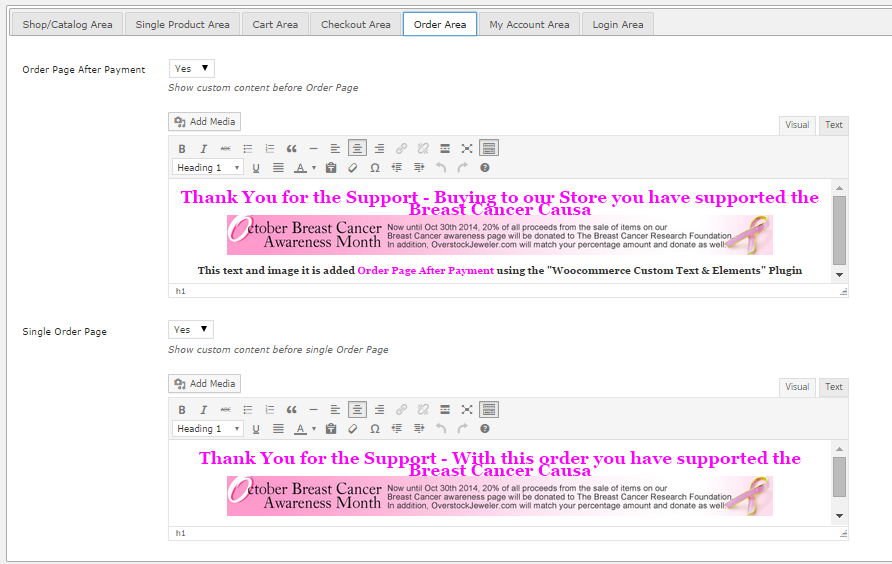
Frontend View
The order page immediately after the payment completed.
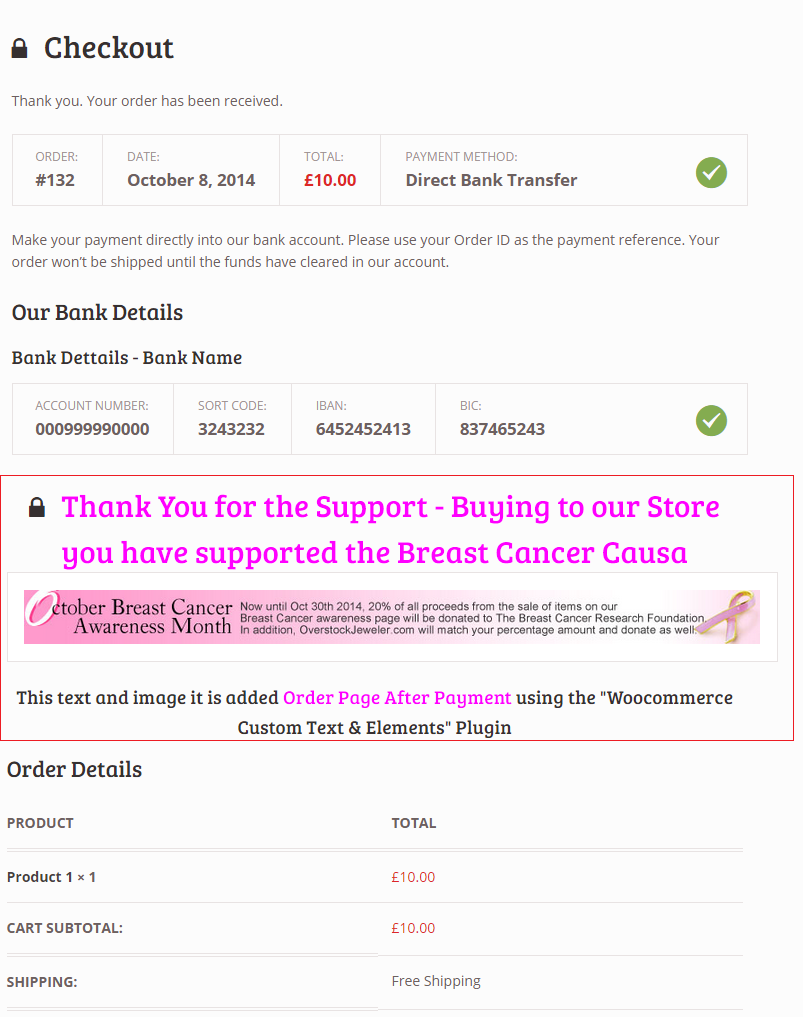
Single Order View
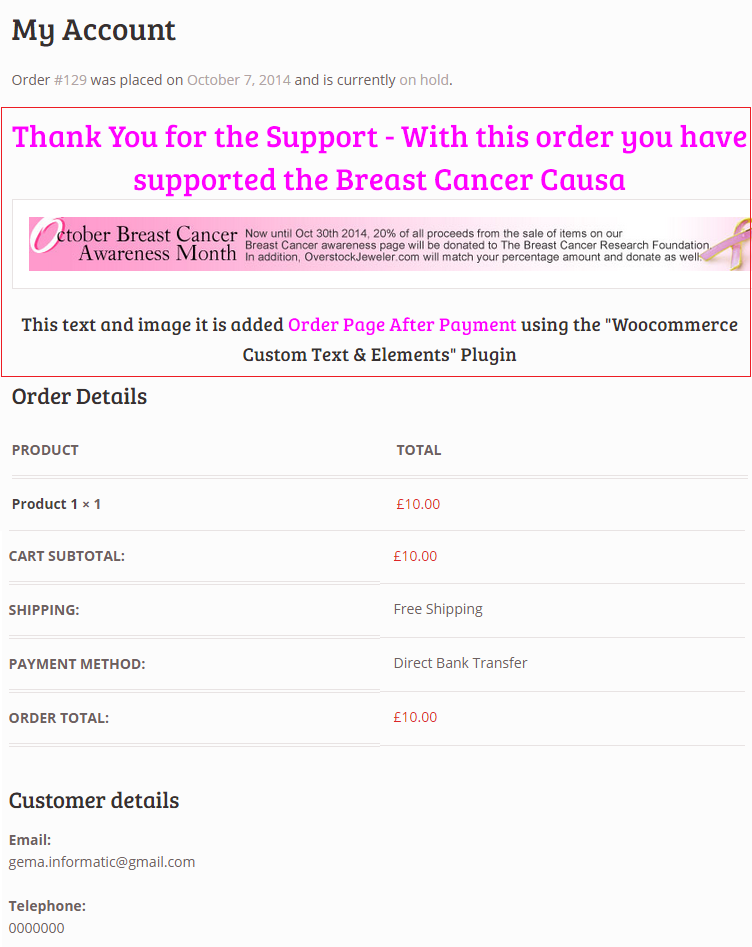
My Account Area/Page
There are 2 places where the plugin adds content to the My Account Area/Page
Backend View
Before My Account and After My Account
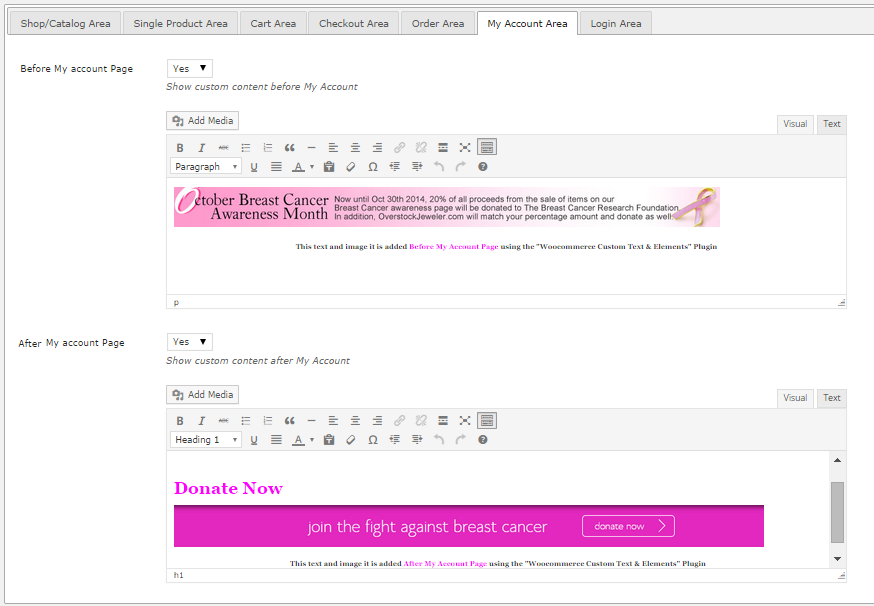
Frontend View
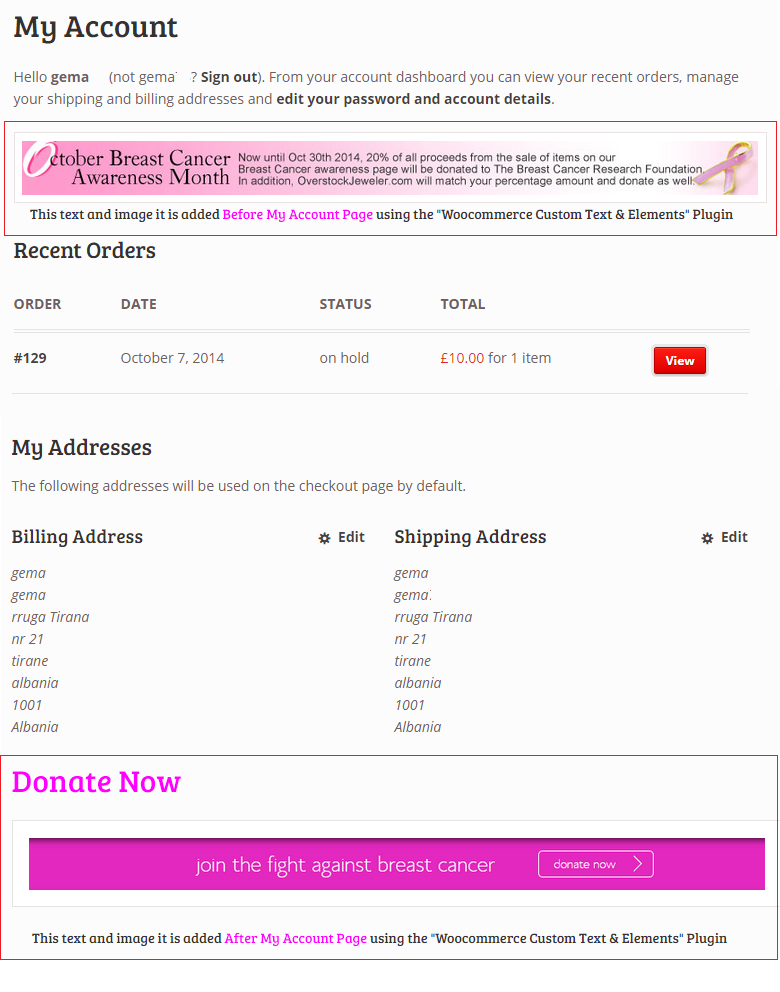
Login Area/Page
There are 2 places where the plugin adds content to the Login Area/Page
Backend View
Before Login Form and After Login Form
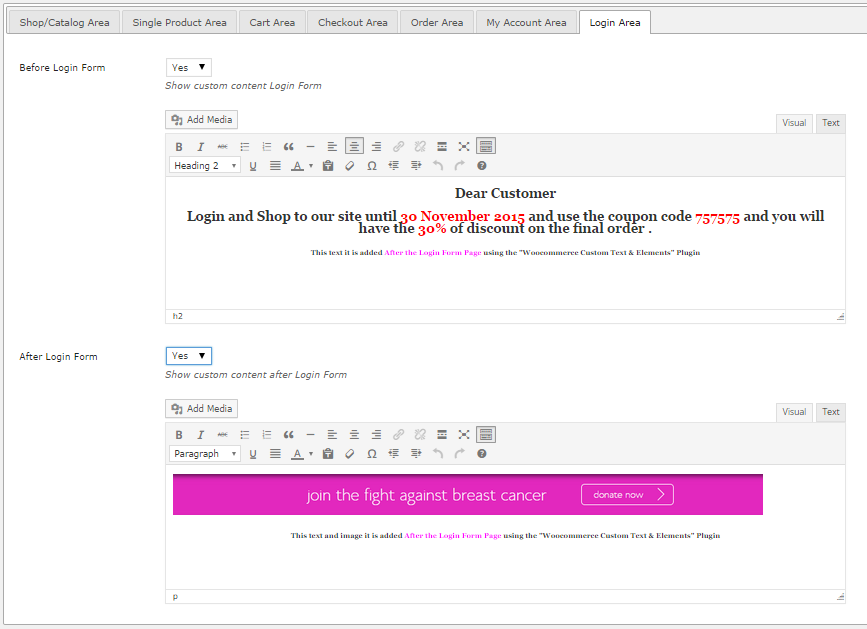
Frontend View
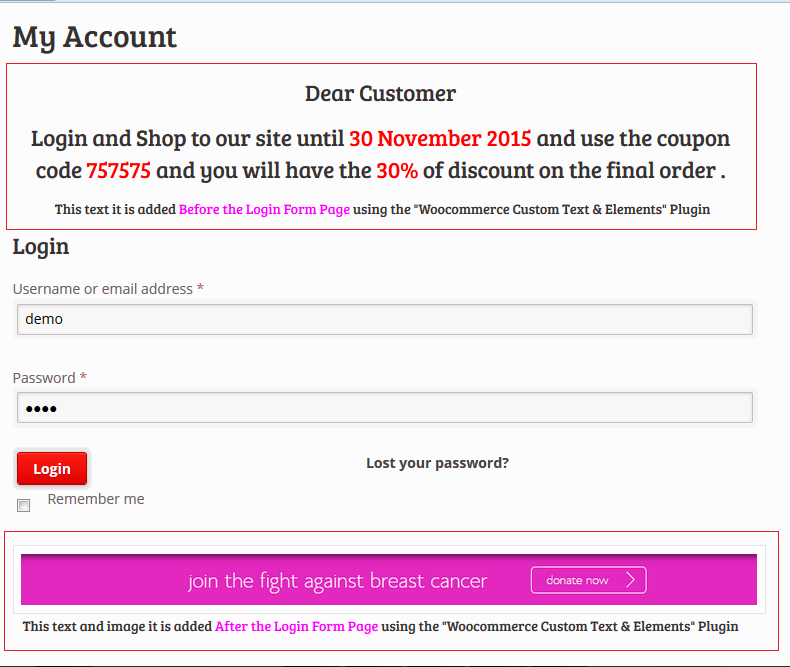
Support and Updates
The plugin is self explanatory but should you require help or support let me know via the plugin`s comment section on the Codecanyon area, or write me directly to gema75@gema75.com